Although webinar and web conference software seem pretty similar, they're used for different purposes and are therefore developed in different manners. One clear example of this emerges when comparing ClickMeeting with GoToMeeting. Although they both have “Meeting” in their names, the former was developed mainly for webinars, while the latter focuses on online meetings. Regardless, it's still interesting to pit one against the other to understand which one best answers your needs.
| Overview |
ClickMeeting |
GoToMeeting |
| Logo |  |
 |
| Rating | ||
| Reviews | Reviews | Reviews |
| Visit | Visit Site | Visit Site |
| Free Trial | Free Trial | Free Trial |
| Coupons | Coupons | Coupons |
| Audio Support | ||
| Video Support | ||
| Chat Support | ||
| Video Quality | HD | HD |
| Maximum Resolution | 720p | 1920 x 960p |
| Encryption | SSL | AES-128 |
| HIPAA Compliance |
| Web Conferences |
ClickMeeting |
GoToMeeting |
| Maximum Attendees | 250 | |
| Whiteboard | ||
| Polls | ||
| Screen Sharing | ||
| Remote Control | ||
| Meeting Recording | ||
| Mobile Recording | ||
| Maximum Recording Length | 2 hours | |
| Meeting Transcription | ||
| Meeting Lock |
| Webinars |
ClickMeeting |
GoToMeeting |
| Maximum Attendees | 1000 | |
| Whiteboard | ||
| Polls | ||
| Q&A | ||
| File Sharing | ||
| Screen Sharing | ||
| Remote Control | ||
| Webinar Recording | ||
| Maximum Recording Length | 10h | |
| Webinar Sharing | ||
| Recurring Webinars | ||
| On-Demand Webinars | ||
| Paid Webinars | ||
| Analytics Dashboard |
| Devices |
ClickMeeting |
GoToMeeting |
| Windows | ||
| macOS | ||
| Linux | ||
| iOS | ||
| Android | ||
| Browser |
| Pricing |
ClickMeeting |
GoToMeeting |
| Cheapest Monthly Price | $20/mo | $12/mo |
| Free Trial | 7 days | 14 days |
| Money-Back Guarantee |
| Available Payment Methods |
ClickMeeting |
GoToMeeting |
| Visa | ||
| Mastercard | ||
| American Express | ||
| PayPal | ||
| Wire Transfer | ||
| Bitcoin |
| Customer Support |
ClickMeeting |
GoToMeeting |
| 24/7 Support | ||
| Live Chat | ||
| Phone | ||
| Community |
| About |
ClickMeeting |
GoToMeeting |
| Headquarters | Poland | Massachusetts, U.S. |
| Founded | 2012 | 2004 |
| Languages | EN, FR, DE, RU, SP, BR | EN, ES, DE, FR, PT, IT |
ClickMeeting
 ClickMeeting is a powerful webinar platform packed with helpful features that can change the way hosts engage with their attendees. It supports up to 1,000 people in each session, providing HD video quality and the ability to have 4 cameras and 25 audio feeds connected simultaneously. Furthermore, webinars of up to 10 hours can be recorded and shared with attendees after the session, and there's 2GB of space to store all the necessary documents for the conference.
ClickMeeting is a powerful webinar platform packed with helpful features that can change the way hosts engage with their attendees. It supports up to 1,000 people in each session, providing HD video quality and the ability to have 4 cameras and 25 audio feeds connected simultaneously. Furthermore, webinars of up to 10 hours can be recorded and shared with attendees after the session, and there's 2GB of space to store all the necessary documents for the conference.
Obviously, ClickMeeting dedicates some of its features to increasing engagement with the people attending the session. Besides the live chat where participants can speak publicly or privately, there's also a whiteboard, voting pools, Q&As, and calls to action. There are applications for both desktop and mobile, but attendees aren't obliged to install any software to join a webinar – they just need to click the link and enter the session through their browser.
ClickMeeting's price structure is built to answer all companies' needs, no matter how big or small. Customers can select the number of attendees before choosing between the Live or Automated plan. The latter provides all the necessary tools to run automated and on-demand webinars. For 25 attendees, ClickMeeting's lowest price is $25 per month with yearly payments, but before grabbing your credit card, it's advisable to test out the service through its 7-day free trial.
GoToMeeting
 GoToMeeting is one of the most popular web conference platforms on the market. It focuses on online meetings, not webinars, but still offers the possibility to have up to 250 people online at the same time. Of course, the number of shareable webcams is not as high, having a maximum limit of 25. When attending a meeting through the desktop app, it's possible to record the session for up to two hours, and GoToMeeting also offers the option to automatically transcribe what is being discussed throughout the session.
GoToMeeting is one of the most popular web conference platforms on the market. It focuses on online meetings, not webinars, but still offers the possibility to have up to 250 people online at the same time. Of course, the number of shareable webcams is not as high, having a maximum limit of 25. When attending a meeting through the desktop app, it's possible to record the session for up to two hours, and GoToMeeting also offers the option to automatically transcribe what is being discussed throughout the session.
During the meeting, it's easy to access the necessary tools to make the session more engaging. Users can share their screens or an application, give remote control to any of the attendees, and use the whiteboard to draw and highlight ideas. Since GoToMeeting's platform is available online, any device with access to a browser can join a meeting. However, there are applications for both desktop (Windows and macOS) and mobile (Android and iOS). Moreover, there's still the option to join a meeting by dialing in on the phone when there's no need to share anything else besides audio.
GoToMeeting's entry price is $12 per month (billed annually) with the Professional subscription, which supports up to 150 participants, unlimited meetings, and the screen sharing option. For an extra $4 per month, users get the remaining features mentioned, such as unlimited cloud recording, automatic transcriptions, and a whiteboard. Regardless of the subscription the user wants to get, it's always advisable to try GoToMeeting first through its 14-day free trial.
Conclusion
Both ClickMeeting and GoToMeeting are great pieces of software. However, there's a clear difference between the two. Since ClickMeeting is built to run webinars, it’s only natural that it offers a more limited number of shareable cameras and audio feeds but a higher number of possible attendees. At the same time, GoToMeeting's inability to create on-demand meetings or recordings is entirely understandable. Of course, there's also a big difference when it comes to price, with GoToMeeting costing way less than ClickMeeting. In the end, if you're looking for a platform that will enable you to present your product to various customers or to host online seminars, you should go for ClickMeeting. On the other hand, if you’re looking for software to have meetings with employees, one-on-one sessions with your clients, or provide individual training, GoToMeeting is the better option. Regardless of the one you end up choosing, don’t forget to take advantage of their free trials to test the service before purchasing it.
Best Webinar Software of 2024
| Rank | Provider | Info | Visit |
1
|
Editor's Choice 2024 |
|
|
2
|
|
||
3
|
 |
|
Get the Best Deals on Web Conferencing Software
Get the best bargains on web conferencing software delivered to your inbox, every month.

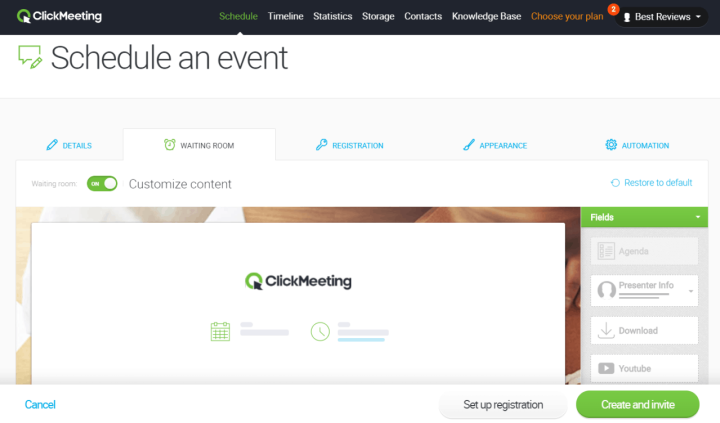
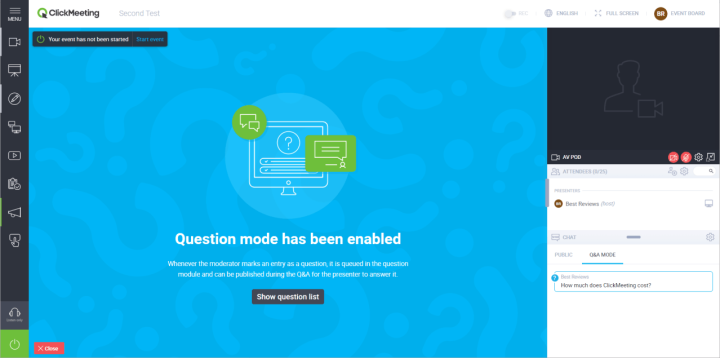
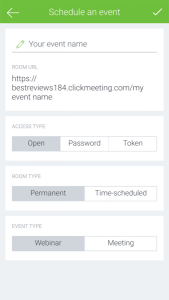
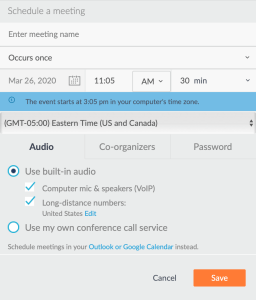
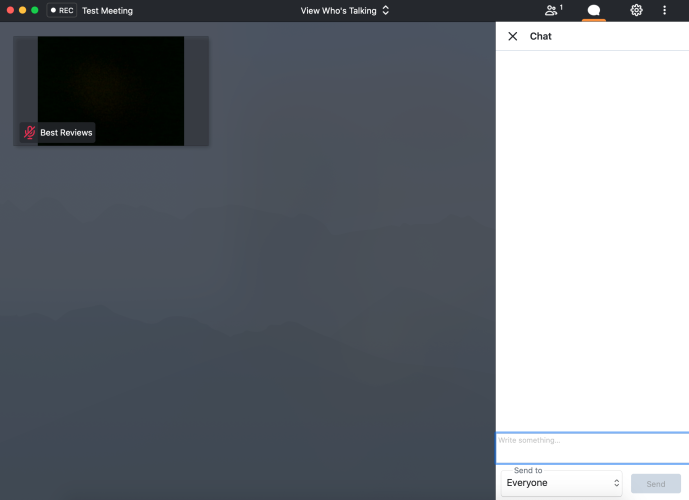
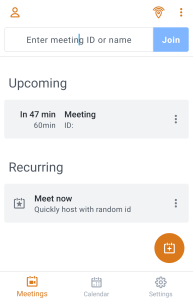
Share Your Comment