 Visit LiveWebinarFree Forever Version
Free Trial
Coupons
Visit LiveWebinarFree Forever Version
Free Trial
Coupons
| Editor's Rating | |
|---|---|
| Overall | |
| Features | |
| Price | |
| Customer Service | |
Positives
- Free forever version
- Low subscription costs
- Extensive features
- Highly customizable
- Strong security
Negatives
- Limited support
- Not always polished
Features
Perhaps LiveWebinar’s most important aspect is the wealth of features on offer, although there are restrictions depending on your tier. LiveWebinar allows you to broadcast for up to 1,000 attendees, but if you need to reach a bigger audience you can pay extra for an even larger capacity. The overall quality depends on your own internet connection but assuming you have an ideal setup you can expect 1080p high-definition video. Impressively, LiveWebinar doesn’t restrict the number of webcams you can display at any time, your only limit is your own bandwidth. When setting up your webinar you initially have a maximum of 10 presenters, but during the webinar you can add as many extra presenters as you desire as attendee roles can be changed on the fly.
From the webinar dashboard you can access interactive features like polls, surveys, and whiteboard easily. Everything is displayed in tabs making it effortless to switch between activities and prepare content in advance. Polls can be turned into tests, allowing you to set particular percentage points to qualify as a passing grade. It’s also possible to create breakout rooms and reconvene afterward. One unique feature is the presence check, which forces a pop-up button that needs to be clicked to confirm the attendee is paying attention. Call-to-action buttons will also pop up to display your special offers as well, although they’re fairly basic and the editor tool isn’t the most helpful, making it difficult for you to truly add your own branding.
As well as broadcasting your webinar through the LiveWebinar website you can also use YouTube, Facebook, Periscope, and Vimeo. Of course, you have the option to record your webinar, and they can be stored on your FTP server or through Amazon S3. There is an editor tool too, but it’s so basic that you’re better off using dedicated video editing software instead. Finally, you can get in-depth reports on your webinars and your attendees that can be downloaded and studied as PDF or XLS files.
Personalized Solutions
You’ll be hard-pressed to find a feature that LiveWebinar doesn’t have. Not only does the software have all bases covered but if there’s a feature missing – or if you need one to be improved – then users can get in touch with the support team directly and they’ll be on hand to offer an individual solution.
However, you may not need to take it so far as LiveWebinar offers plenty of integrations including Slack, MailChimp, HeySummit, and more. Most importantly, you can utilize Zapier to access thousands of other helpful apps.
Setup
With LiveWebinar you can get started in just a click, thanks to the instant meeting feature. From there you’ll be able to set up your room and begin inviting attendees. Of course, if you prefer to plan further ahead setting up a scheduled webinar is simple. First, you need to decide on the type of webinar, with a choice of live, permanent, or evergreen. Live webinars are self-explanatory, but permanent rooms give you a fixed address that webinar users can always access to find your events. Evergreen webinars meanwhile are replays of your previously recorded webinars.
The interface for setting up events isn’t the prettiest, but it’s easy to use. We particularly like the world map that visualizes time zones, so if you don’t know what time zone a particular region is in you can just click on a country and LiveWebinar will adjust the hour automatically. You can also create customized registration forms to include any questions you want – perfect for lead generation.
Security
Like with everything done online, webinar security is important. Fortunately, LiveWebinar is a very secure service utilizing SSL and TLS protocols. Data is stored safely through AES-256 encryption, so you don’t need to worry about your files, reports, or user information being accessed. Your webinars can be made secure from unwanted visitors with the option of including passwords for attendee registration. Additionally, LiveWebinar is very open about its security measures and the white paper is publicly available to see how every piece of important information is protected both in transit and at rest.
Device Support
Since LiveWebinar is browser-based, you don’t need to worry about downloading apps or which devices are compatible – all you need is an up-to-date browser and a good internet connection. LiveWebinar does recommend certain browsers to its users though, so you can happily choose between the latest iterations of Chrome, Safari, Firefox, Edge, Opera, Yandex, and Vivaldi. You can also dial into a webinar through a landline telephone, ideal for business meetings.
Pricing
Webinar software is often expensive but that’s not the case with LiveWebinar. There’s even a totally free version, although the features are very limited. The free version gives you up to just five attendees and two hours of recordings. If you want to access more features, then the cheapest paid option is the Pro package. Costing $14.99 per month or, if you pay annually, just $11.99 a month, the Pro membership gives you up to 100 attendees and six hours of recordings as well as unlocking extra features like the automatic chat translation.
For heavy webinar users, the options are more expensive but are still competitively priced in comparison to the rest of the market. Indeed, you’re able to customize your subscription entirely by choosing your capacity, storage size, and extra features so you’ll only be paying for what you need.
Payments can be made either through Visa, Mastercard, PayPal, Apple Pay, or Google Pay. All subscriptions come with a 14-day money-back guarantee but you can take advantage of the 14-day free trial first to really get a feel for the software.
Customer Support
LiveWebinar users are somewhat limited in how they can contact customer support, with email being the main option. Alternatively, it’s possible to get in touch with LiveWebinar through its Facebook page. To make up for the lack of options, LiveWebinar offers a lot of helpful content on its website. There’s an FAQ page, which while not comprehensive does answer a lot of key questions. Anything missing from there can be found in the in-depth user manuals. Alternatively, users can check out LiveWebinar’s YouTube page highlighting all the major features in both English and Polish.
Bottom Line
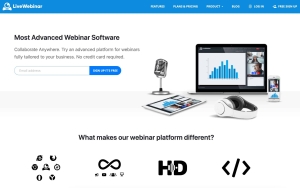 The important question is this: should you use LiveWebinar for your live webinars? It’s a really impressive option, as the software covers all bases. Perhaps the only thing that may put off potential users is that LiveWebinar appears to go for quantity over quality when it comes to its features. For example, the LiveWebinar editor is lackluster when compared to its rivals but is still better than others that don’t have one at all. For smaller teams with more modest expectations LiveWebinar is the perfect solution. Prices are low and the ability to customize your own subscription is ideal. The fact that there’s a free forever version means there’s no excuse not to give LiveWebinar a test run and see how its myriad of features can benefit you.
The important question is this: should you use LiveWebinar for your live webinars? It’s a really impressive option, as the software covers all bases. Perhaps the only thing that may put off potential users is that LiveWebinar appears to go for quantity over quality when it comes to its features. For example, the LiveWebinar editor is lackluster when compared to its rivals but is still better than others that don’t have one at all. For smaller teams with more modest expectations LiveWebinar is the perfect solution. Prices are low and the ability to customize your own subscription is ideal. The fact that there’s a free forever version means there’s no excuse not to give LiveWebinar a test run and see how its myriad of features can benefit you.
Best Web Conferencing Software of 2024
| Rank | Provider | Info | Visit |
1
|
Editor's Choice 2024 |
|
|
2
|
 |
|
|
3
|
 |
|
Get the Best Deals on Web Conferencing Software
Get the best bargains on web conferencing software delivered to your inbox, every month.
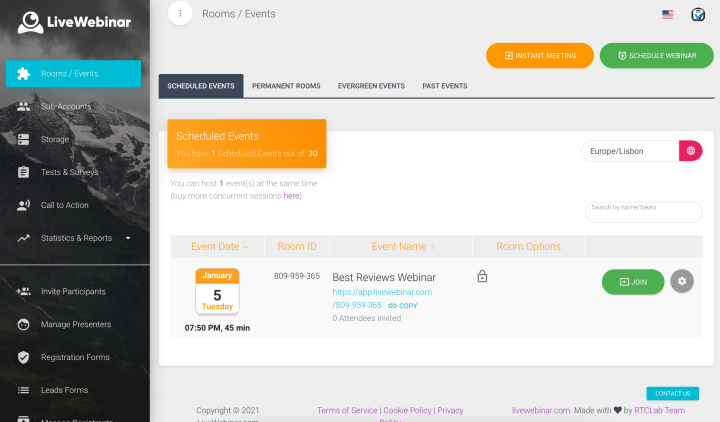
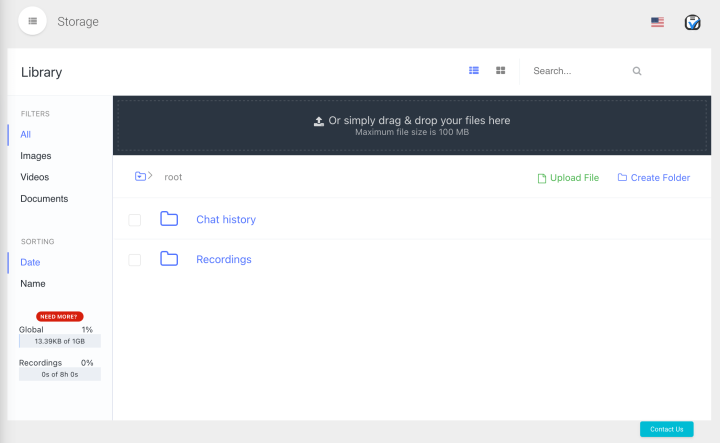
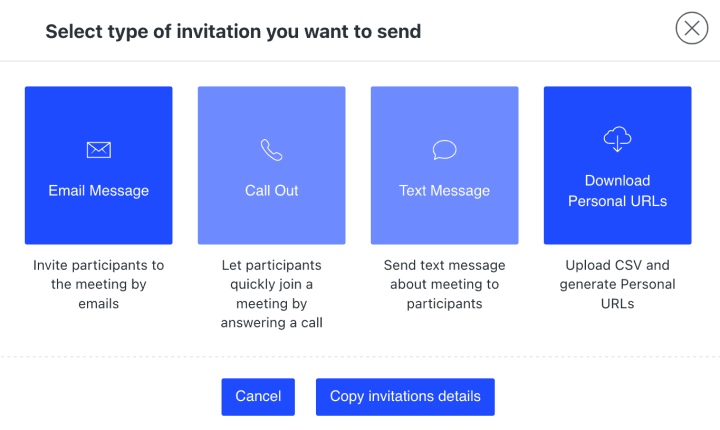
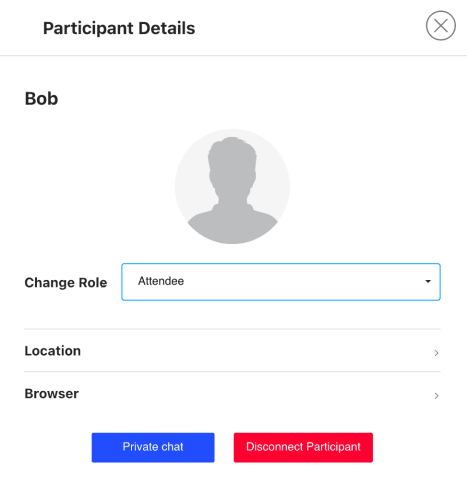
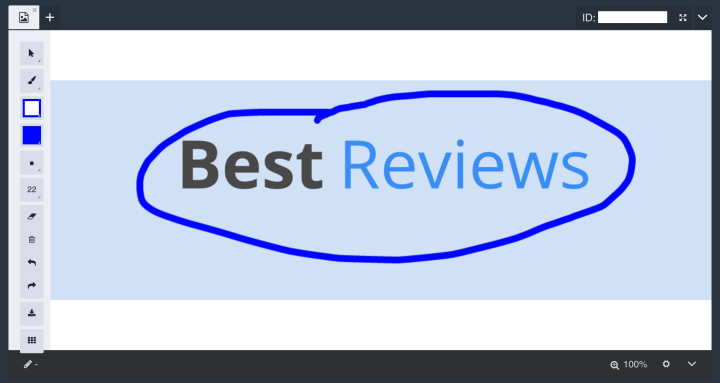
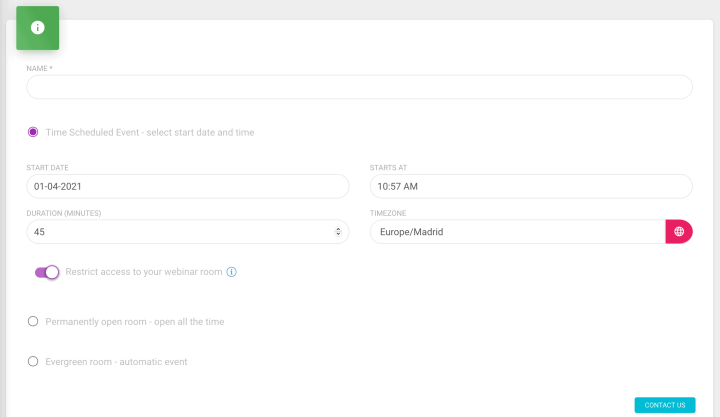
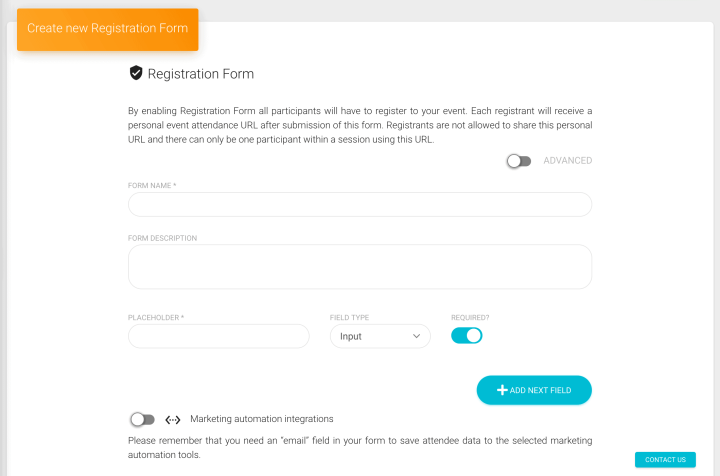
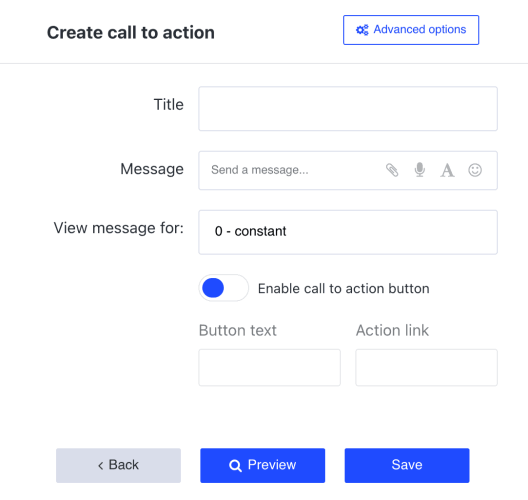
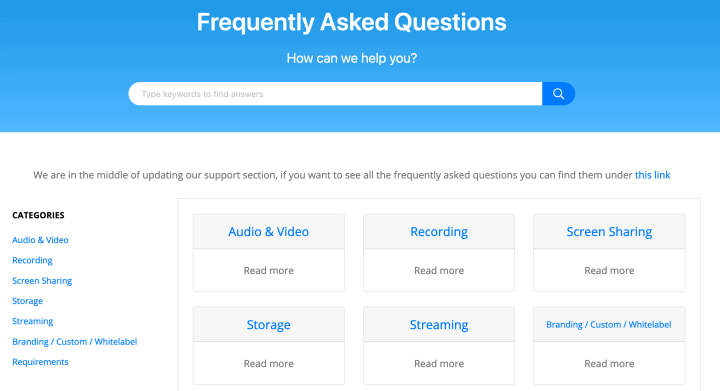
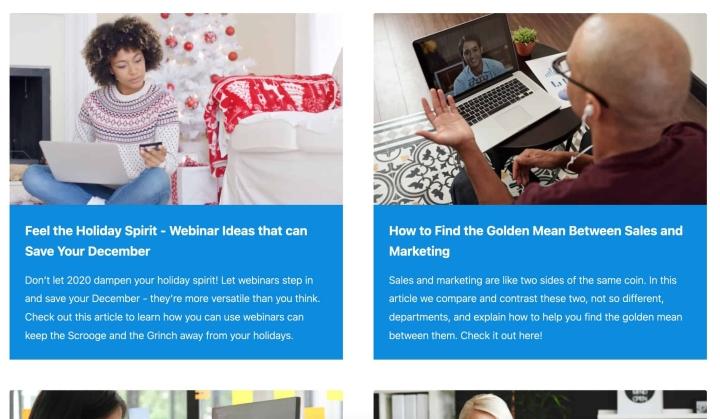
Share Your Review