 Visit LivestormFree Forever Version
Free Trial
Coupons
Visit LivestormFree Forever Version
Free Trial
Coupons
| Editor's Rating | |
|---|---|
| Overall | |
| Features | |
| Price | |
| Customer Service | |
Positives
- Free forever version
- Ideal for smaller webinars
- Browser-based
- Great-looking interface
- In-depth documentation
Negatives
- Not optimized for all browsers
Features
Being a browser-based webinar platform doesn’t limit Livestorm’s features. The service offers stable streams, and although quality can potentially go up to 1080p, it depends largely on connections and what browser you’re using – something we’ll get into a little later. Since all webinars are browser-based, you’ll be given a custom URL for all your webinars and you’re able to create your own branded registration pages.
Before you even get started with your webinar, you’ll see that the Livestorm browser dashboard is simple but flexible. From there, you can look through your webinar history and delve into more information about past webinars, although admittedly reports aren’t as in-depth as those provided by other webinar services.
One neat feature that Livestorm offers is webinar automation. These automations are key actions set to happen automatically way before you start hosting your webinar. You can set things like automatic starts, so your webinar will start at a set time no matter what, and automatic finishes, giving you a definite cutoff point. There’s also the ability to have media like videos playing at a specific time — ideal if you want to kick off with an introductory video. Perhaps the most useful automation is that the webinar page automatically redirects to your website at a custom interval after your webinar is over – a really useful addition for sales-based webinars.
As we know, a good webinar is interactive and Livestorm certainly provides you all the tools needed for maximum audience engagement. The side menu offers users a live chat, Q&A, and polls, the questions and polls can be added at any time during the webinar. There’s also the ability to use the whiteboard provided by Miro, a specialist collaboration tool that integrates seamlessly with Livestorm.
While Livestorm only has a few key integrations at its disposal, there are some big hitters in there like Google Analytics, Slack, Webhooks, and Zapier. Livestorm is also constant evolving and takes requests from its users for which future integrations to include.
Setup
Setting up Livestorm is incredibly easy, as the platform is entirely browser-based and there’s very little to learn with everything in a logical position. New users have the option of going through the quick tutorial to understand where all the settings are. From your web dashboard, you’re just one button away from setting up a new webinar, with a specific time and date. Unfortunately, it’s currently not possible to set up a recurring webinar but you can add multiple sessions for a similar effect.
After you’ve selected your time slot, it’s time to get into more detail. Registration settings are flexible and you can have your attendees provide whatever information you desire including their name, phone number, social media profiles — you can even create your own custom fields. We also like that consents are customizable too, which is ideal for webinars that will be recorded or shared. Speaking of which, when your webinar is over recordings will be either replayed on the same page automatically or sent out via email links.
Security
Livestorm takes security seriously and as a European-based company it has to adhere to GDPR regulations, although there’s no word on HIPAA-compliance. For your conferences Livestorm utilizes WebTC protocols to keep audio and video secure. When it comes to data in transit, the service supports TLS protocols as well as AES-256 and SHA-256 encryption. One thing that is reassuring about Livestorm is that it’s very open about its security measures, so if you have any doubts about the service’s security, you can check everything for yourself.
Device Support
As you would expect from a browser-based webinar solution, Livestorm works with any device that has a good browser, including mobiles and tablets. While it recommends you use Google Chrome for optimum performance, we found that Firefox ran without any issues at all. However, Livestorm doesn’t work the same for every browser. Of course, you’ll have no issues with all the big names – Chrome, Firefox, Opera, Safari, and Edge – but if you’re using anything else you may experience a few hitches including delays of up to 15 seconds.
Pricing
Livestorm's pricing system is simple and competitive — you either choose Basic or Premium. Fortunately, the Basic plan is completely free, and while you’re restricted in your total number of minutes and attendees, you’ll still have access to all of Livestorm’s features. As the name suggests, the Premium version is paid, meaning all restrictions are lifted. Prices depend on whether you choose a monthly or yearly subscription, with a 10% discount off the yearly subscription. With that discount applied, prices are reduced from $109 per host per month down to $99 per host per month.
Initially, the Premium package only allows for up to 100 attendees, so to boost that number you’ll have to pay a little extra. If you want to present to either 250 or 1,000 attendees you’ll have to pay an extra $99 or $209 per month respectively.
Livestorm’s Enterprise package comes with some extra perks – including the ability to broadcast to 3,000 attendees – but you’ll need to contact the sales team directly for a custom package. Livestorm accepts all major credit cards and you can cancel your monthly subscription at any time.
Customer Support
If you need any help with Livestorm then you can get in touch with customer support directly over the phone from 1:00 a.m. to 5:00 p.m. PT every weekday. Alternatively, you have the option of emailing directly, and all customer support is available in English, French, and Spanish. Livestorm is also active on social media through Facebook or Twitter and is available to answer any questions.
You might not need to contact customer support though as the Livestorm website is full of guides, FAQs, and videos that will guide you through the software. There’s also a blog with all the latest updates on the software. However, perhaps the best resource is Livestorm’s free eBook, which is a definitive guide for anyone new to webinars.
Bottom Line
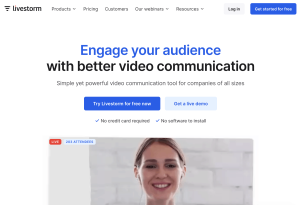 If you had any doubts about how an entirely browser-based webinar platform would work, then Livestorm proves that it’s possible to do it well without compromising any advanced features. However, heavy webinar users may find themselves restrained by the relatively low number of possible attendees with the Premium subscription – a maximum of 1,000 attendees only achievable through upgrades. Having said that, webinars run incredibly smoothly and all the key features you need are there making it an ideal solution for anyone hosting smaller webinars. Indeed, the user-friendly interface and wealth of documentation means that beginners will have no problem getting set up and hosting straightaway. Overall, Livestorm is a unique choice and we’d definitely recommend anyone interested to test out its free version to truly get a feel for the software.
If you had any doubts about how an entirely browser-based webinar platform would work, then Livestorm proves that it’s possible to do it well without compromising any advanced features. However, heavy webinar users may find themselves restrained by the relatively low number of possible attendees with the Premium subscription – a maximum of 1,000 attendees only achievable through upgrades. Having said that, webinars run incredibly smoothly and all the key features you need are there making it an ideal solution for anyone hosting smaller webinars. Indeed, the user-friendly interface and wealth of documentation means that beginners will have no problem getting set up and hosting straightaway. Overall, Livestorm is a unique choice and we’d definitely recommend anyone interested to test out its free version to truly get a feel for the software.
Best Alternative Webinar Software
| Rank | Provider | Info | Visit |
1
|
Editor's Choice 2024 |
|
|
2
|
|
||
3
|
 |
|
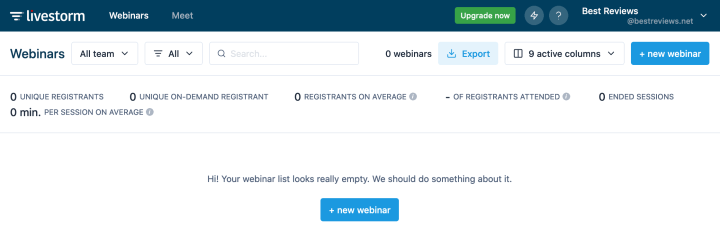
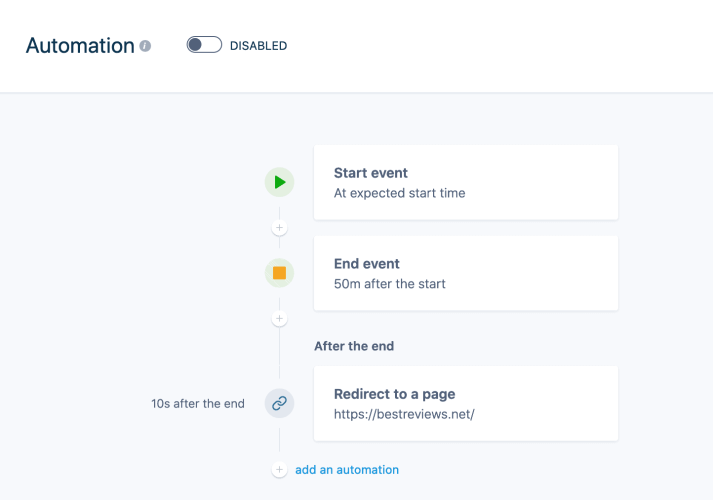
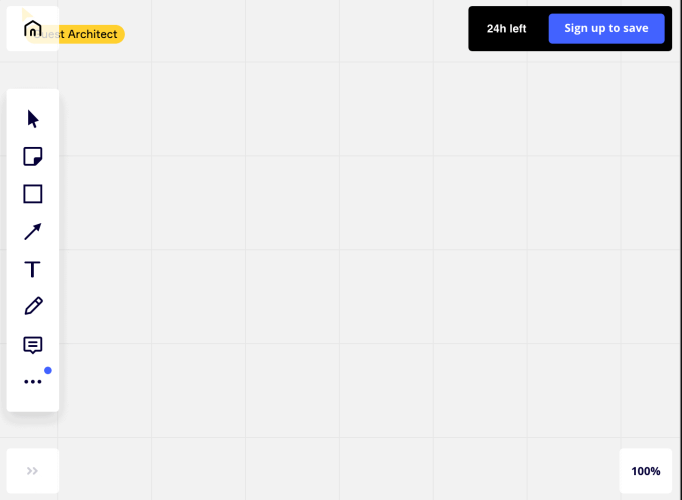
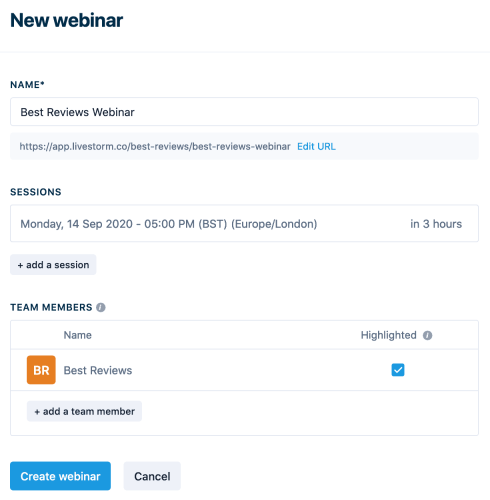
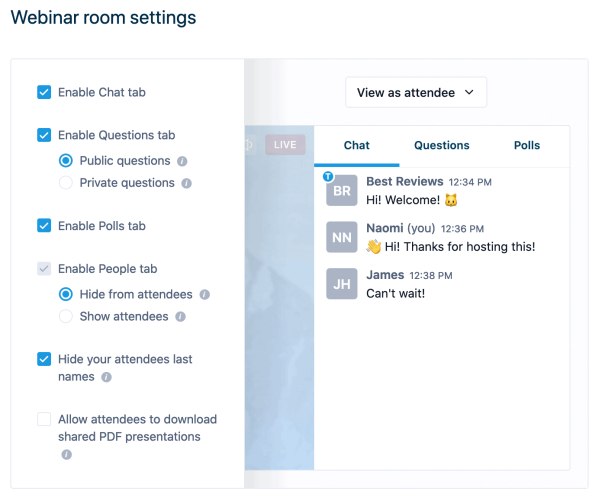
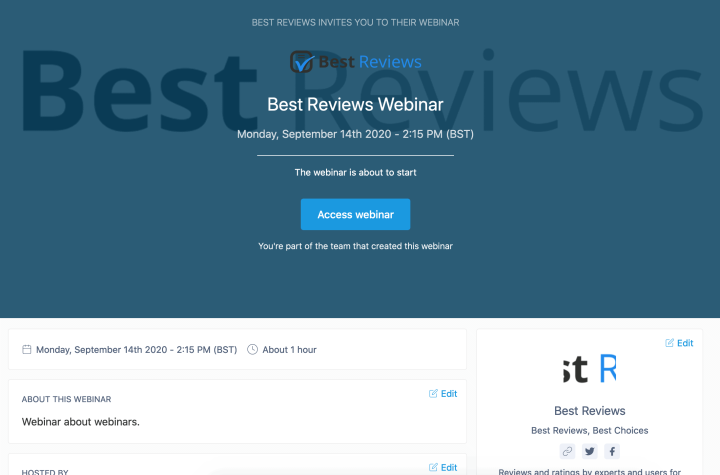
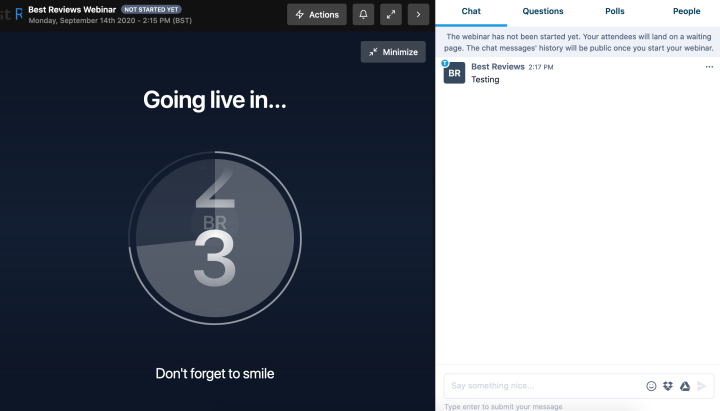
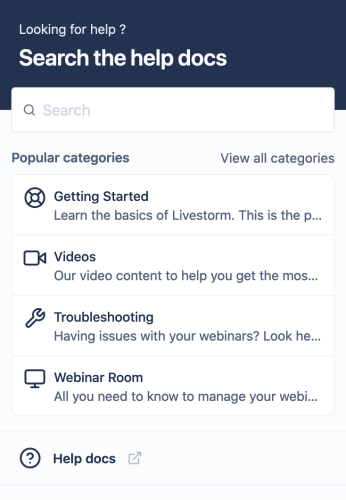
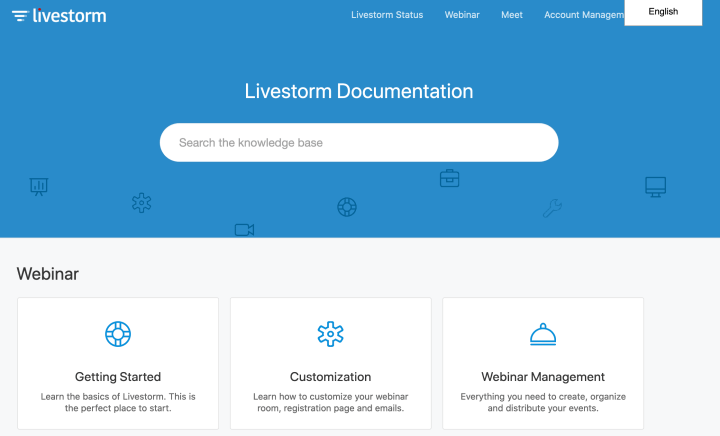
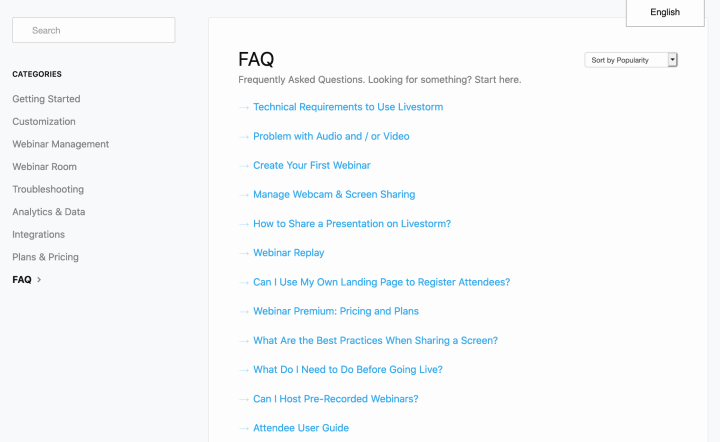
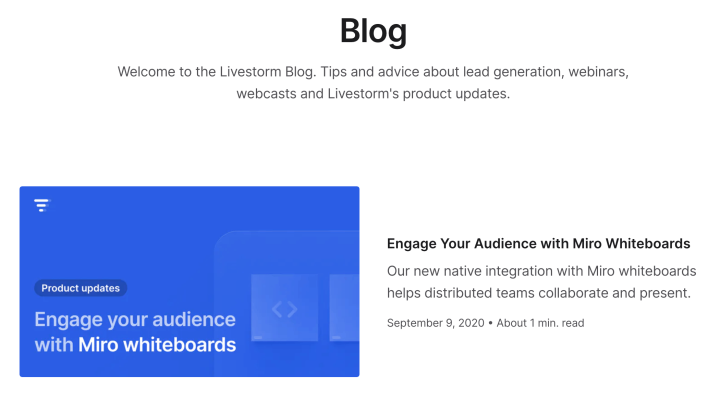
Share Your Review